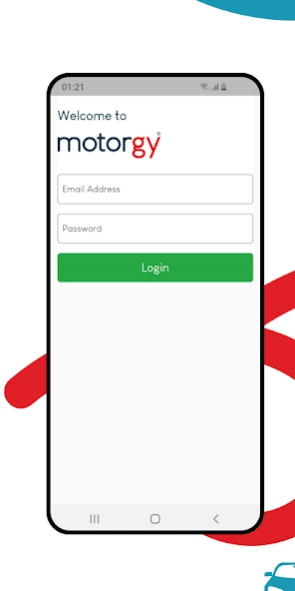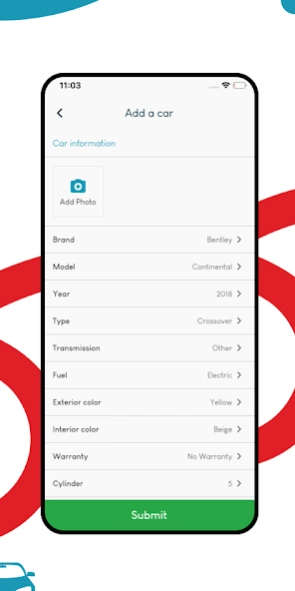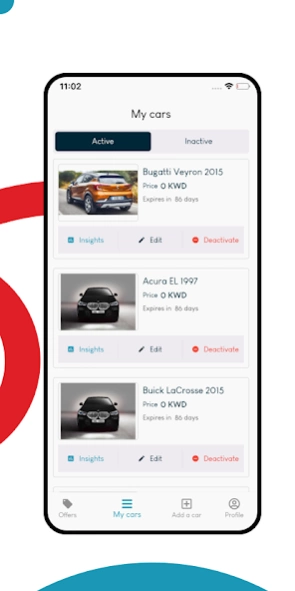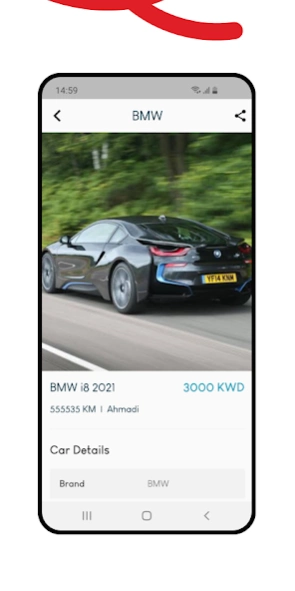Dealer Portal بوابة التاجر 2.3.0
Free Version
Publisher Description
Dealer Portal بوابة التاجر - Motorgy - Dealer Portal
The Motorgy Dealer application is a one-stop solution designed to help registered business partners source and sell cars. This app facilitates the convenience of buying cars at trade prices and selling cars to end-customers.
The interface is built to make trading simpler with various features that help you carry out all the business processes in the easiest possible way.
Dealer app offers the following features:
- Extensive selection of used cars with certified inspection reports.
- Transparent process for car purchasing; within record time cars will be yours.
- Real time notifications for all car updates.
- Upload car inventory for sale easily and with a seamless experience.
- Comprehensive dashboard insights to assist your business for exponential growth.
If you are in the business of pre-owned or new cars and want to join our dealer partner network, please send us an email on support@motorgy.com or call us at (+965) 22968322.
About Dealer Portal بوابة التاجر
Dealer Portal بوابة التاجر is a free app for Android published in the Recreation list of apps, part of Home & Hobby.
The company that develops Dealer Portal بوابة التاجر is E-Business Arabia Company W.L.L. The latest version released by its developer is 2.3.0.
To install Dealer Portal بوابة التاجر on your Android device, just click the green Continue To App button above to start the installation process. The app is listed on our website since 2023-10-26 and was downloaded 1 times. We have already checked if the download link is safe, however for your own protection we recommend that you scan the downloaded app with your antivirus. Your antivirus may detect the Dealer Portal بوابة التاجر as malware as malware if the download link to com.motorgy.dealermotorgy is broken.
How to install Dealer Portal بوابة التاجر on your Android device:
- Click on the Continue To App button on our website. This will redirect you to Google Play.
- Once the Dealer Portal بوابة التاجر is shown in the Google Play listing of your Android device, you can start its download and installation. Tap on the Install button located below the search bar and to the right of the app icon.
- A pop-up window with the permissions required by Dealer Portal بوابة التاجر will be shown. Click on Accept to continue the process.
- Dealer Portal بوابة التاجر will be downloaded onto your device, displaying a progress. Once the download completes, the installation will start and you'll get a notification after the installation is finished.